A Complete Guide on How to Register on Etsy Shop in 2023:
Etsy is a popular online marketplace that provides a platform for artisans, crafters, and small business owners to sell their products. Whether you're interested in selling handmade jewelry, vintage clothing, or one-of-a-kind art pieces, opening an Etsy shop is a great way to reach a large audience and grow your business. Here's how to get started:
Step 1: Create an Etsy Account
To begin, visit Etsy's homepage, Here is the link: https://www.Etsy.com/
and click "Sell on Etsy" at the bottom of the page. From there, you'll be prompted to create an Etsy account. If you already have an Etsy account, simply sign in.
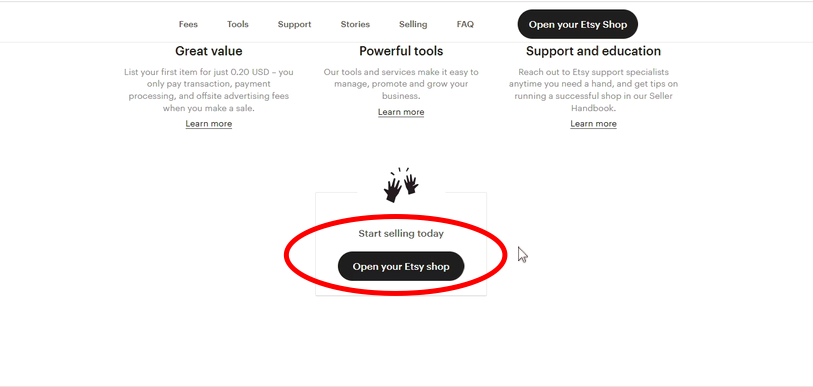 Otherwise, create your Etsy Shop login credentials. Enter your email ID, Enter your Name & set your password.
Otherwise, create your Etsy Shop login credentials. Enter your email ID, Enter your Name & set your password.
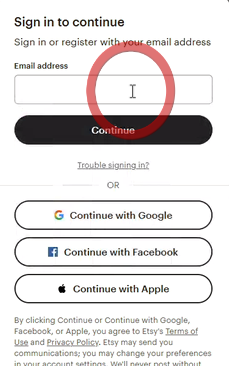
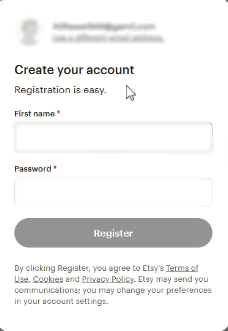
Step 2: Set up Your Shop
After creating an Etsy account, click "Open Your Etsy Shop" to start setting up your shop. You'll be asked to add your email id and then your first name and password and click on " Register" to start the next step.
Step 3: Click let's do this option and then Etsy will ask you a few questions " What brings you to Etsy" So you need to read the options and choose one accordingly and you can also skip that question. In last they will ask you one more question "Is there anything you'd like help with" Again you will get options and then you need to choose one ( you can skip this question too). Now click on "Start your shop”
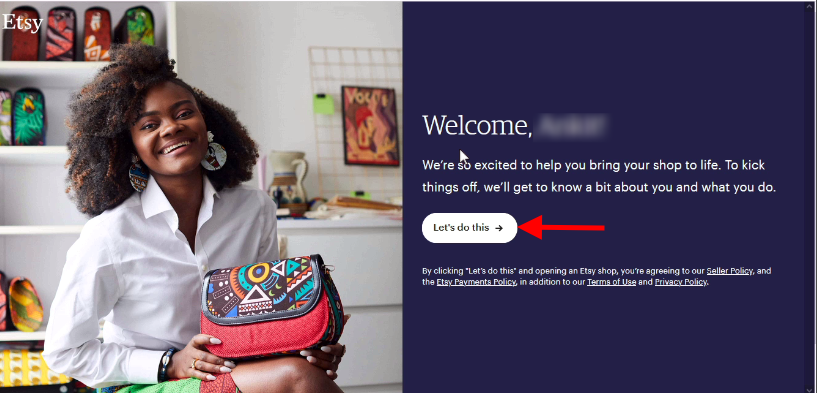
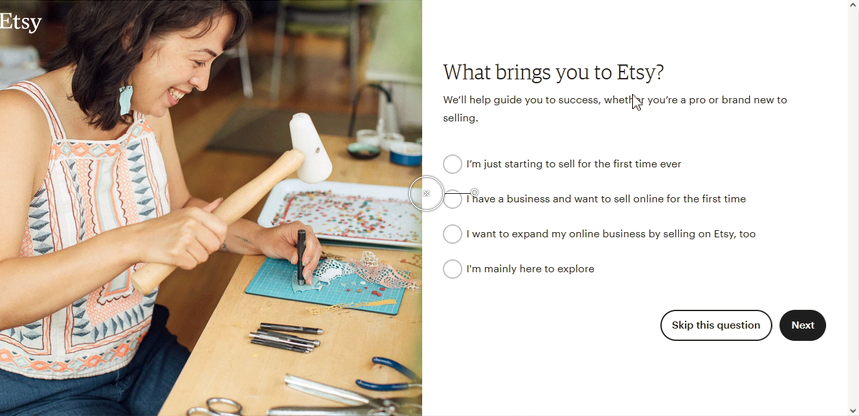
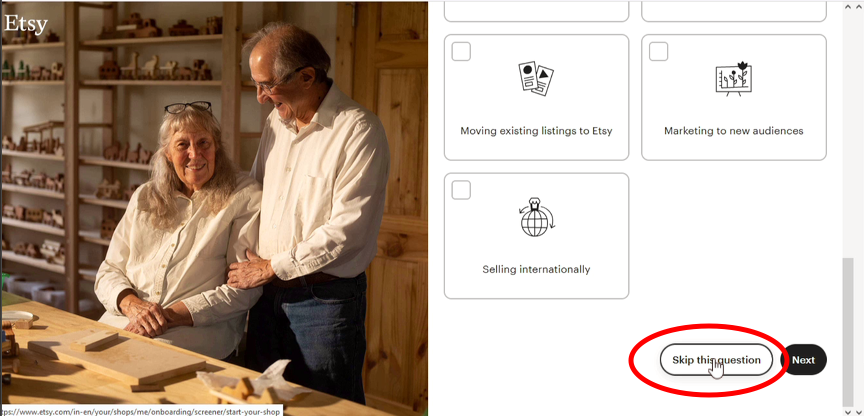
Step 4:Shop Preferences
Etsy asks for Shop language, Shop Country, and Shop currency so you need to choose according to your and then Click "Save and Continue". ( You can change these details later too)
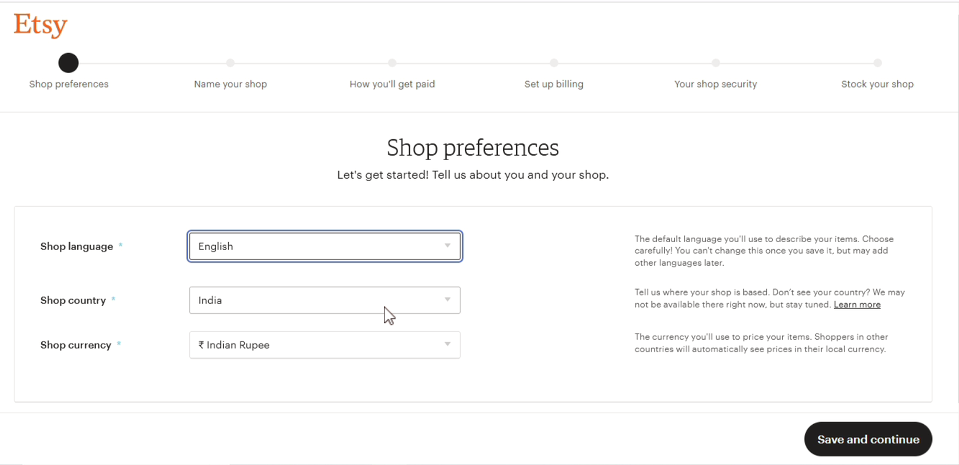
Step 5: Name your shop.
Keep ready a few names in your mind for your shop which is unique and then put them there. If that name is not used by anybody on Etsy then Etsy accepts that name and then clicks on "Save and continue”
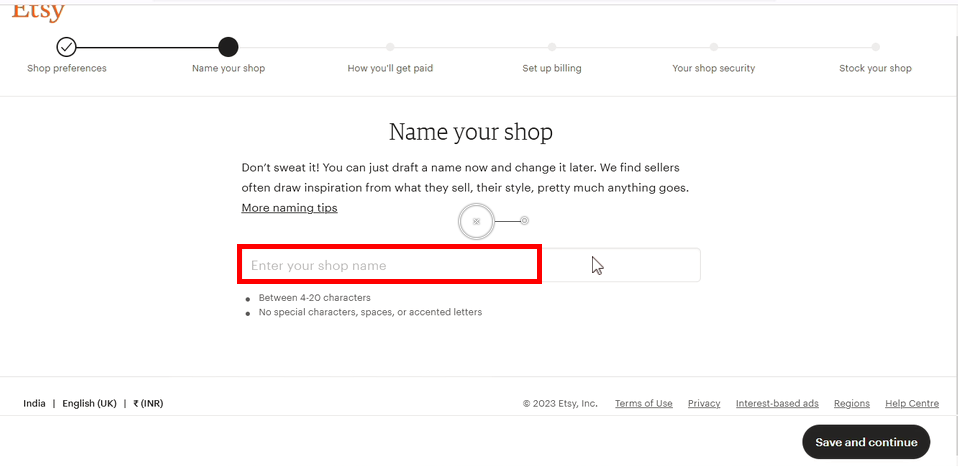
Step 6: Payment Details.
Here Etsy will ask you for some information like What type of seller you are, Your address, full name, Nationality, Bank details Etc. Fill in all the details carefully and then click on "Save and Continue”
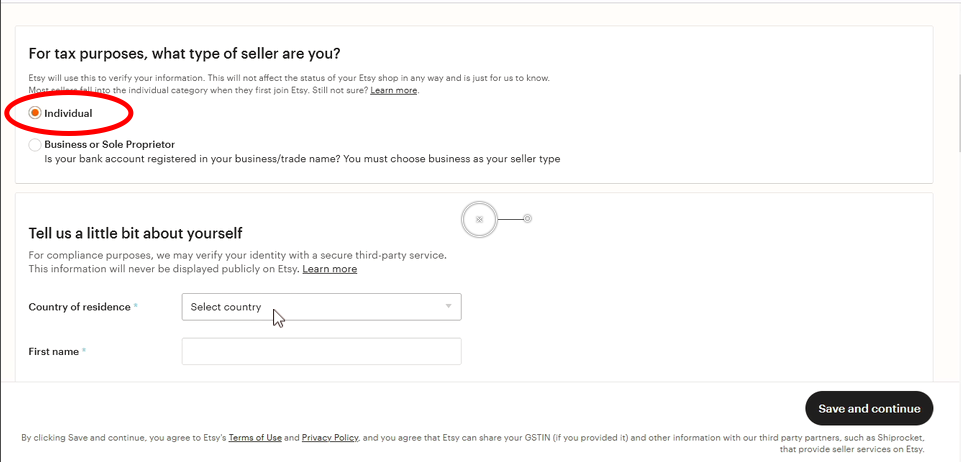
Also, Confirm your PayPal email id to approve your payments.

Step 7: Email id confirmation
In this step, Etsy sends a confirmation email to your email id and then you need to click on that link which is sent to your email id to start the next step.
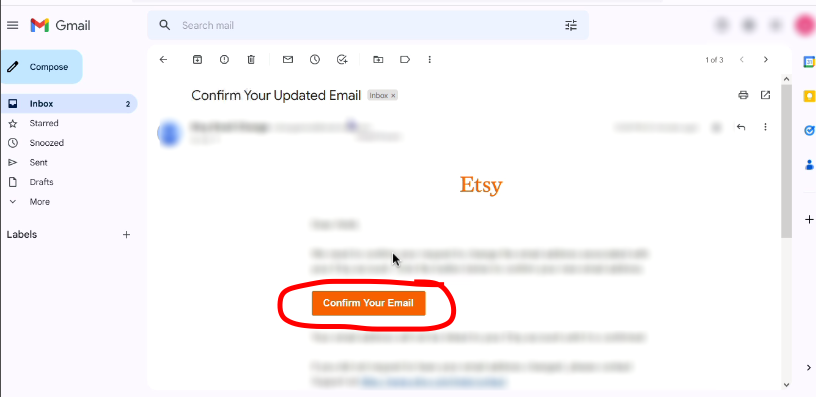
Step 8:How you will get paid
Here Etsy brings you again on Etsy and here you need to click on "Shop Manager" which is the top column of your Etsy shop and then fill rest details. Here Etsy will ask you to add UPI ID/VPA and then after this Click on "Save and Continue" in the next step they will send you a confirmation code you need to choose in what sense you want the code in a text message or on-call. so you can choose according to your and fill in that code and then continue.
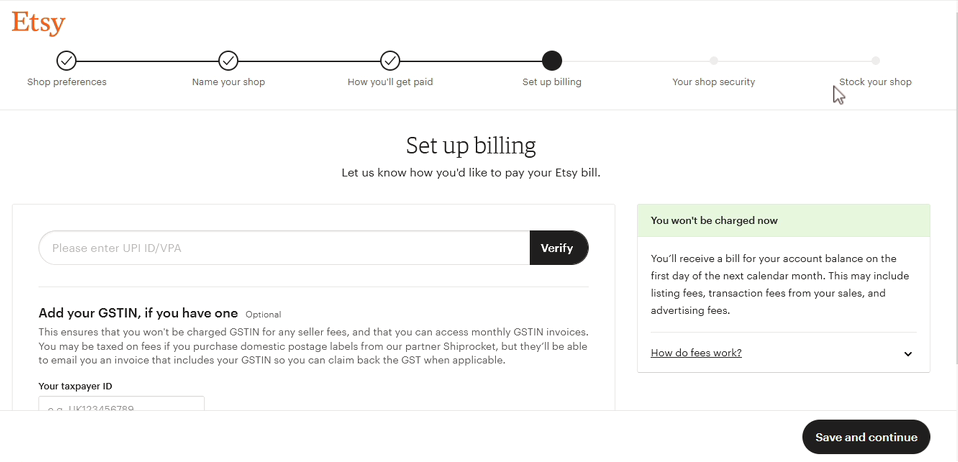
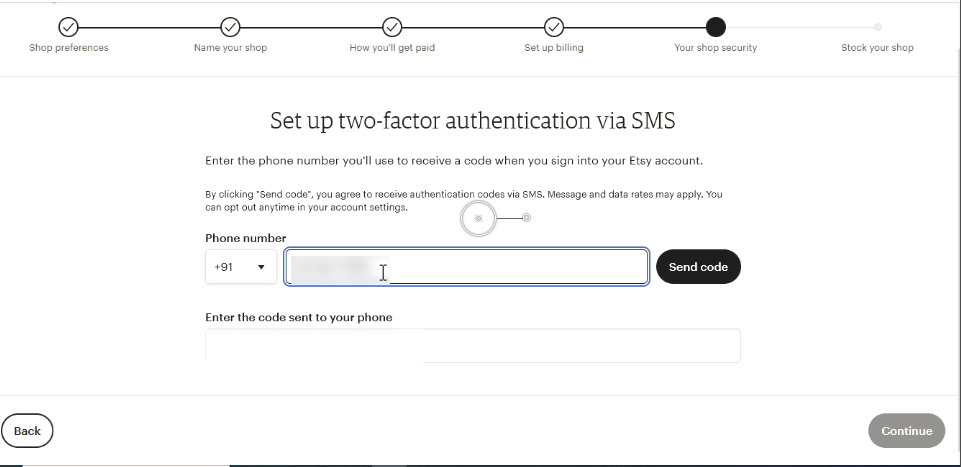
Step 9:Add Your Products
Once your shop is set up, it's time to add your products. Click on "Add a Listing" to begin. Here, you'll be prompted to add photos of your product, a title, a description, and other details such as price and shipping information.
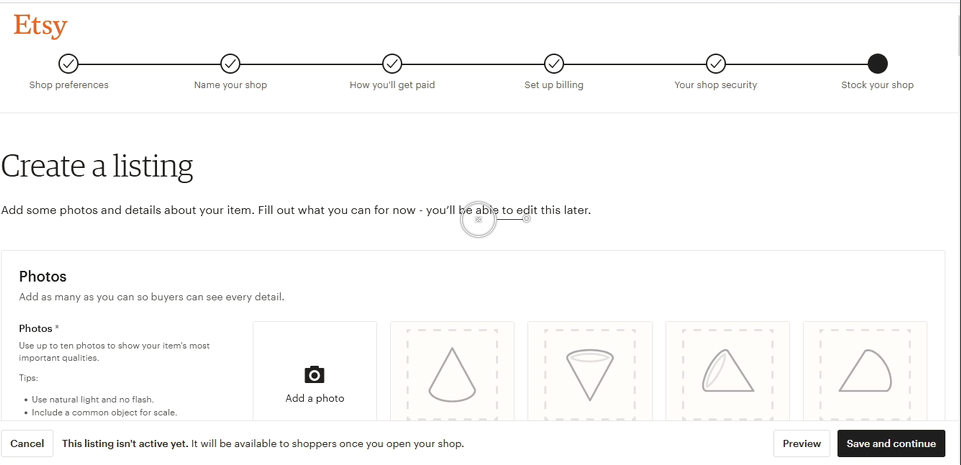
Step 10: Open your shop
Before launching your shop, make sure you've added all of your products, customized your shop, and set up your policies. Once ready, click "Open Your Shop" to make it live.
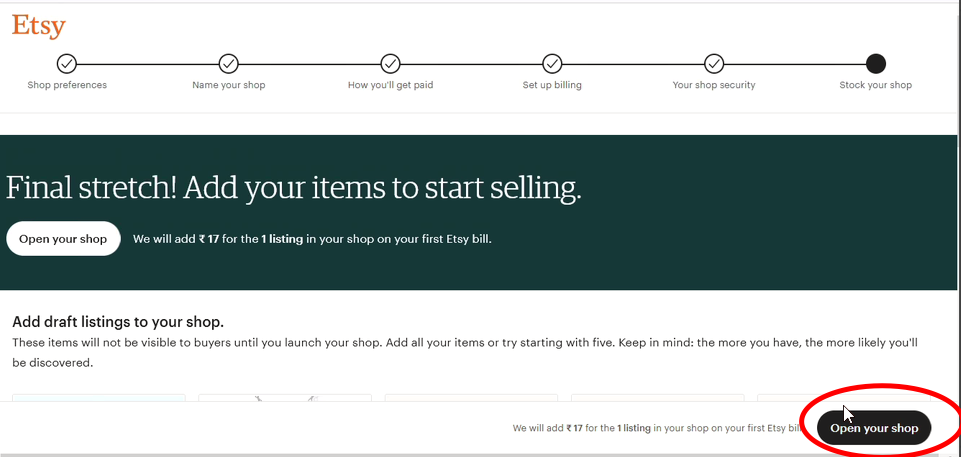
Step 11: Customize Your Shop
Etsy provides a variety of customization options for your shop. You can choose a banner image, customize your shop's appearance, and add policies such as refund and shipping policies.
Step 12: Manage Your Shop
After launching your shop, you'll need to manage it regularly. This includes processing orders, updating your product listings, and responding to customer inquiries. Etsy provides a variety of resources to help you manage your shop, including an Etsy Seller Handbook and a community forum.
In conclusion, registering an Etsy shop in 2023 is a simple process that involves creating an Etsy account, setting up your shop, adding products, customizing your shop, launching it, and managing it regularly. By following these steps, you can start selling your products on Etsy and reach a large audience of potential customers.
Good luck!
