Etsy is a popular online marketplace where you can sell handmade or vintage items, craft supplies, and unique factory-manufactured goods. Setting up sales or discounts on your products is a great way to attract more customers and boost your sales. Here's how you can do it:
Step 1: Log in to your Etsy account
To start, log in to your Etsy account by going to www.etsy.com and entering your username and password.
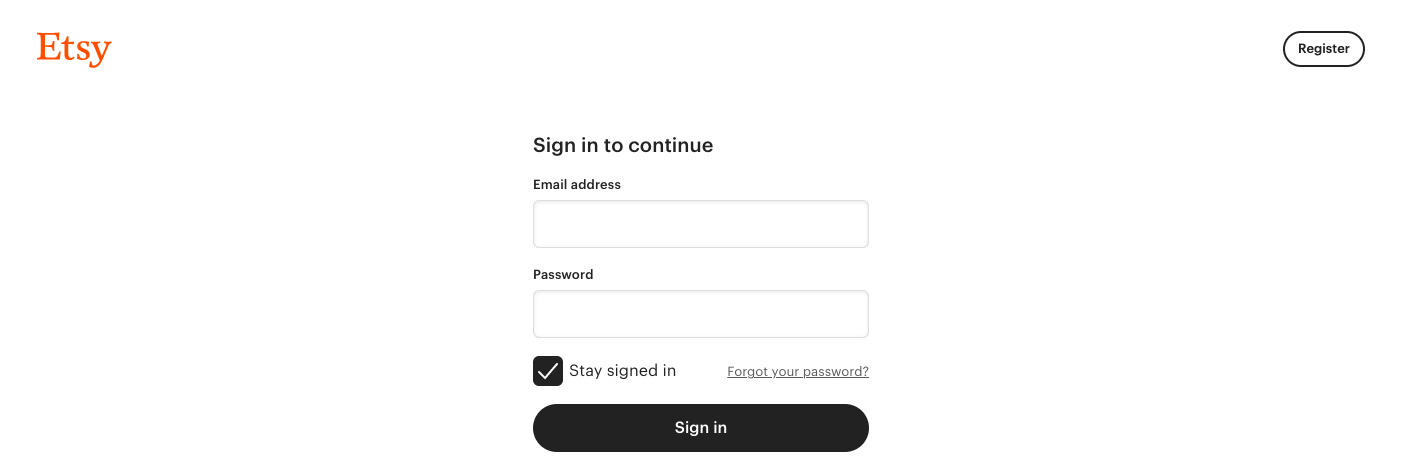
Step 2: Go to your Shop Manager
Once you're logged in, click on your "Shop Manager" in the top right corner of the screen. This will take you to your shop dashboard, where you can manage your shop, listings, orders, and promotions.
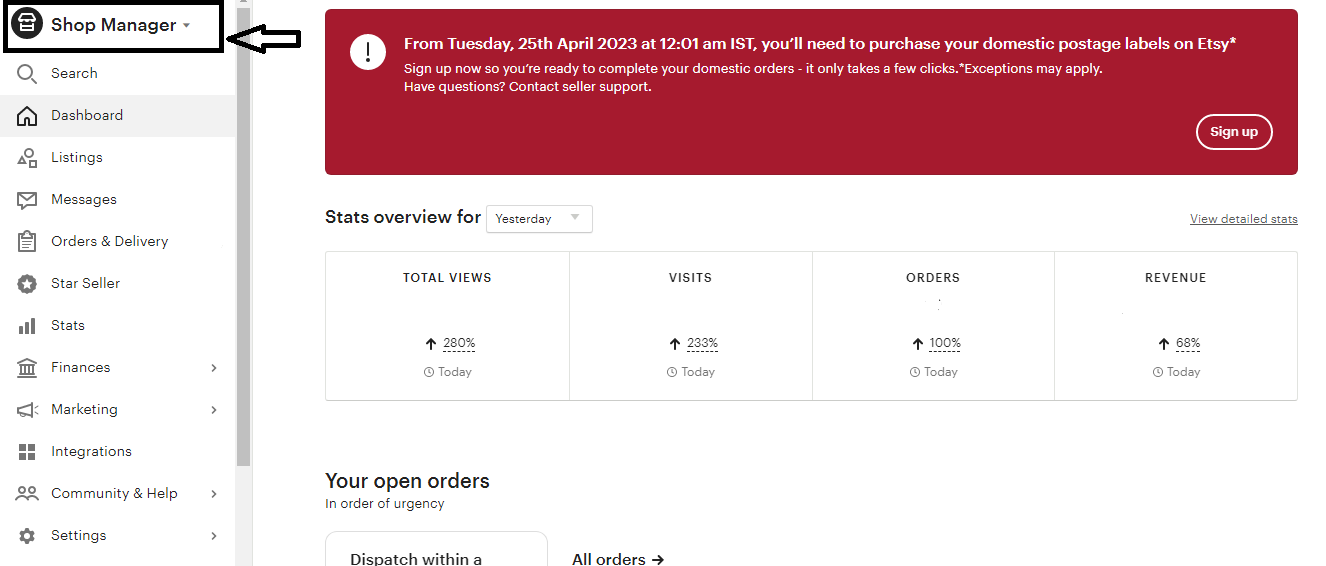
Step 3: Choose the marketing option
Next, you need to click on the "Marketing" option to put in a sale. To do this, click on "Marketing" below the options of your Shop Manager.
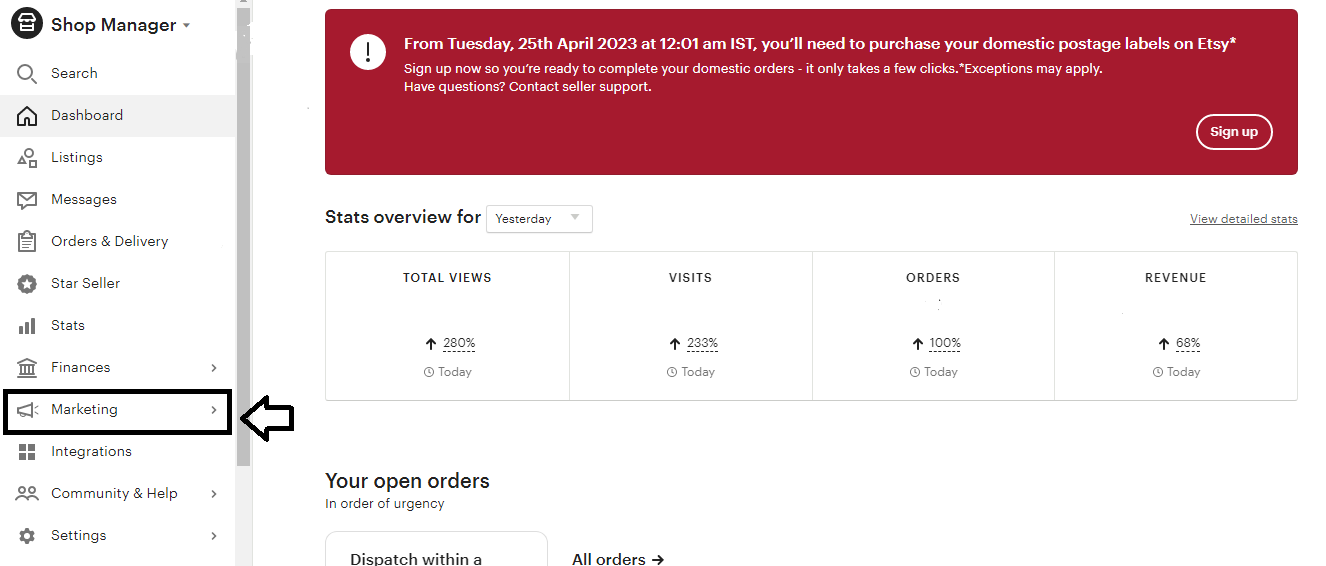
Step 4: Click on "sales and discount"
Once you've selected marketing, click on the "Sales and Discount Option" button located on the slide after you click on marketing.
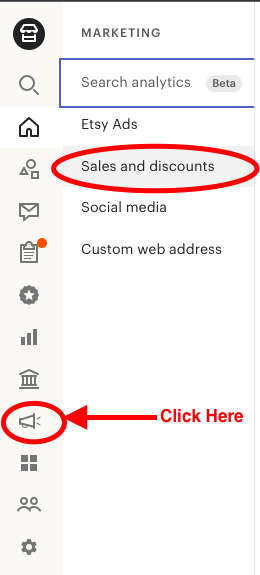
Step 5: Select the "Run a Sale" option
Once you click on sales and discount page will appear like this which is given below and you need to click on “ Run A Sale Option” to run a sale.
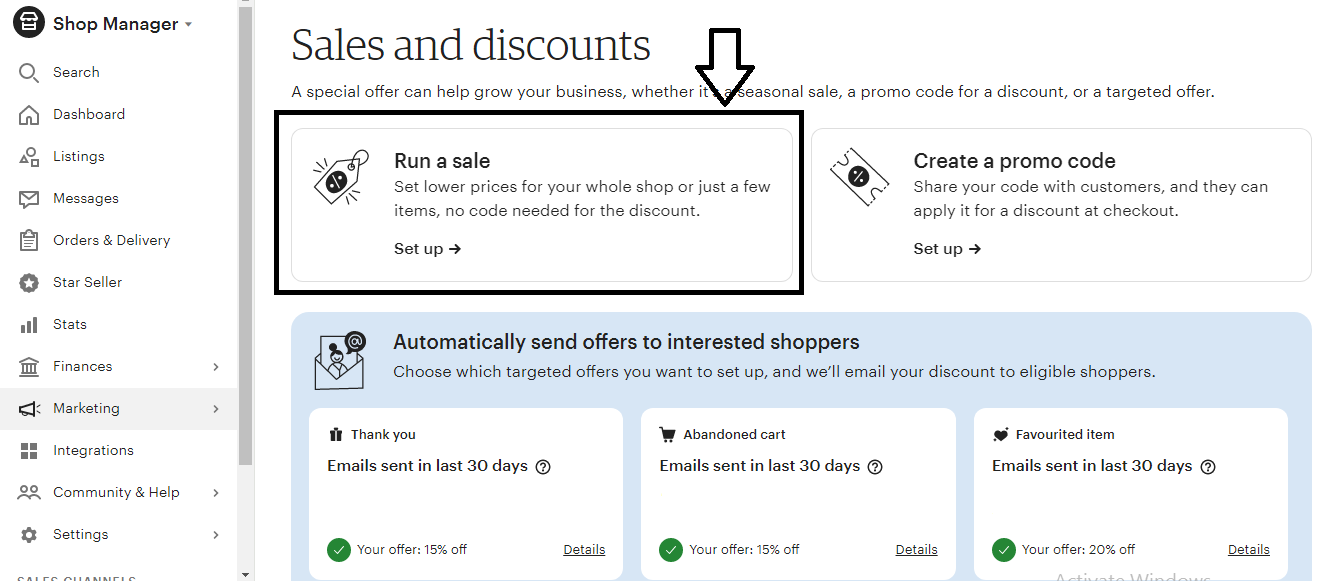
Step 7: Fill in all options on the "Set Up Sale" Page
There are two types of discounts you can offer: a percentage discount or a fixed amount discount. Choose the one that works best for your product and target audience.
If you choose a percentage discount, you'll need to enter the percentage you want to discount the product by, such as 10%, 20%, or 50%. If you choose a fixed amount discount, you'll need to enter the amount you want to discount the product by, such as $5 or $10.
Next, you'll need to set the duration of the sale. You can choose to run the sale for a specific date range, such as from March 1 to March 31, or leave it open-ended.
If you choose a specific date range, make sure you select the start and end dates and times to ensure the sale ends on the intended day and time.
You also need to fill in all options like how much discount you want to run, Duration of sale, and name of sale, and then click to continue to run the sale.
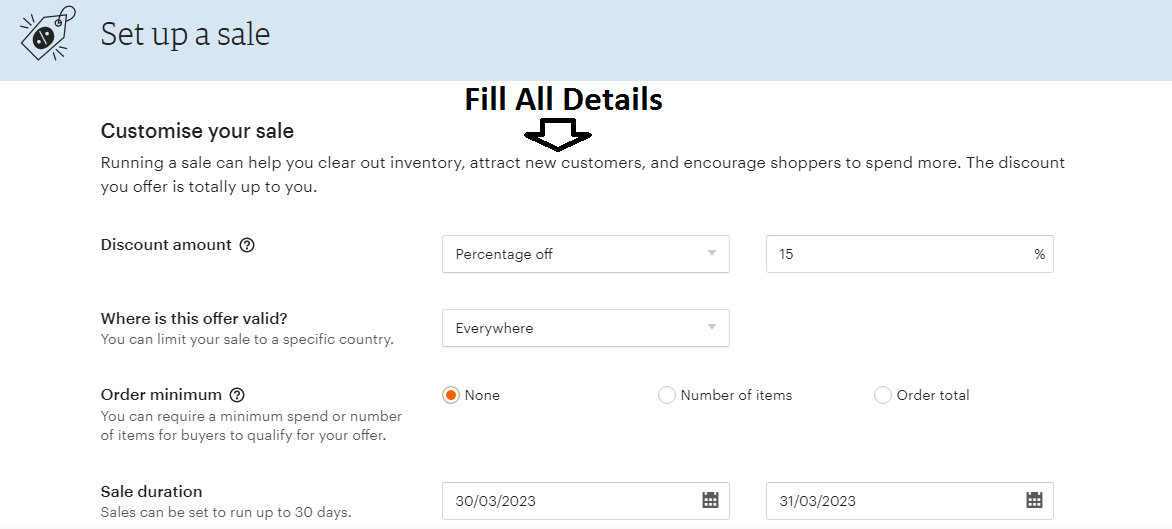

Step 8: Select Listing
Now here you need to select the listing. You will get two options one is you can select all listings and you can select a specific listing and then need to click on “Review and Confirm”
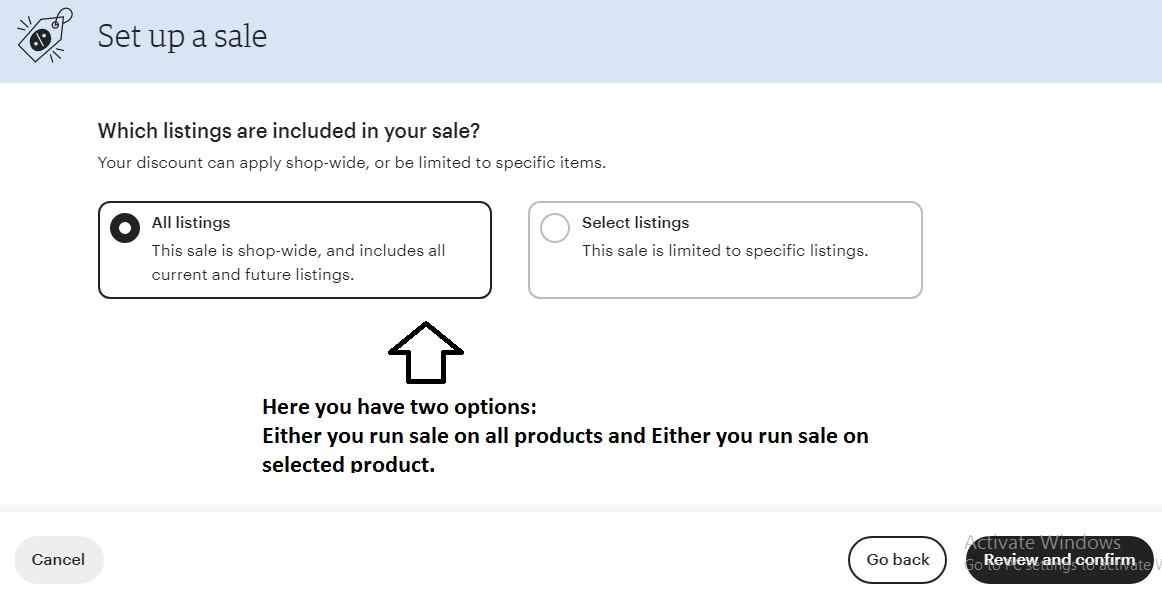
Step 9: Save your changes
Once you've set up your discount and duration, click on "Save" to save your changes and in last you will get all data to review your sale you need to click on “ Confirm and Create Sale”
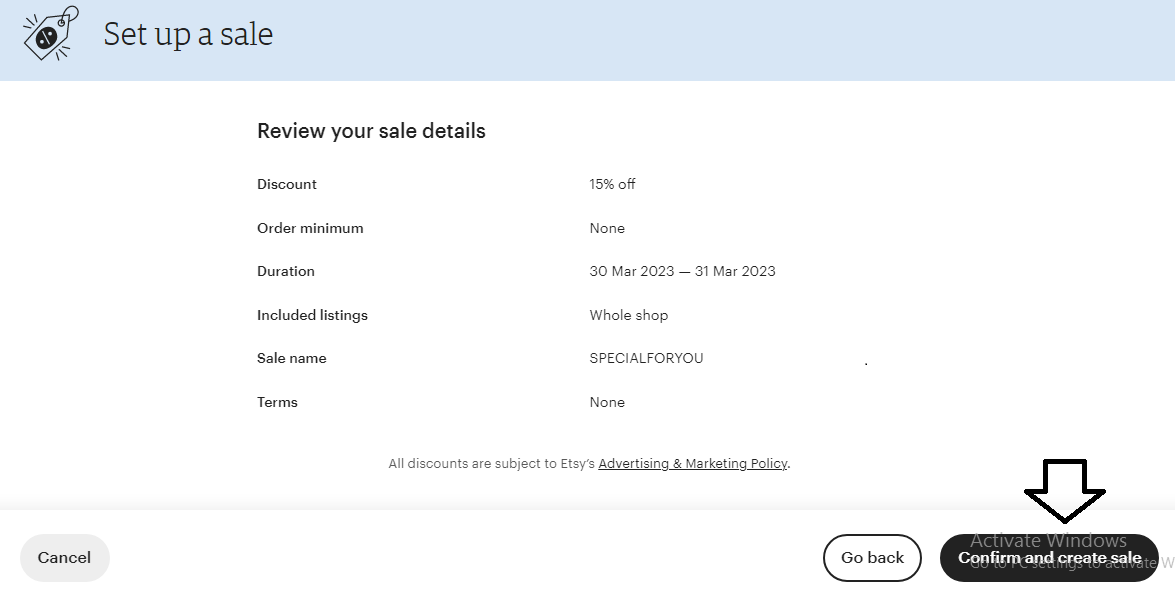
Step 10: The sale is live
In last your sale is live and you will get a message on the screen that your sale is live then you need to click on "Got it". Now you can check the sale on your store and you can see the sale is running.
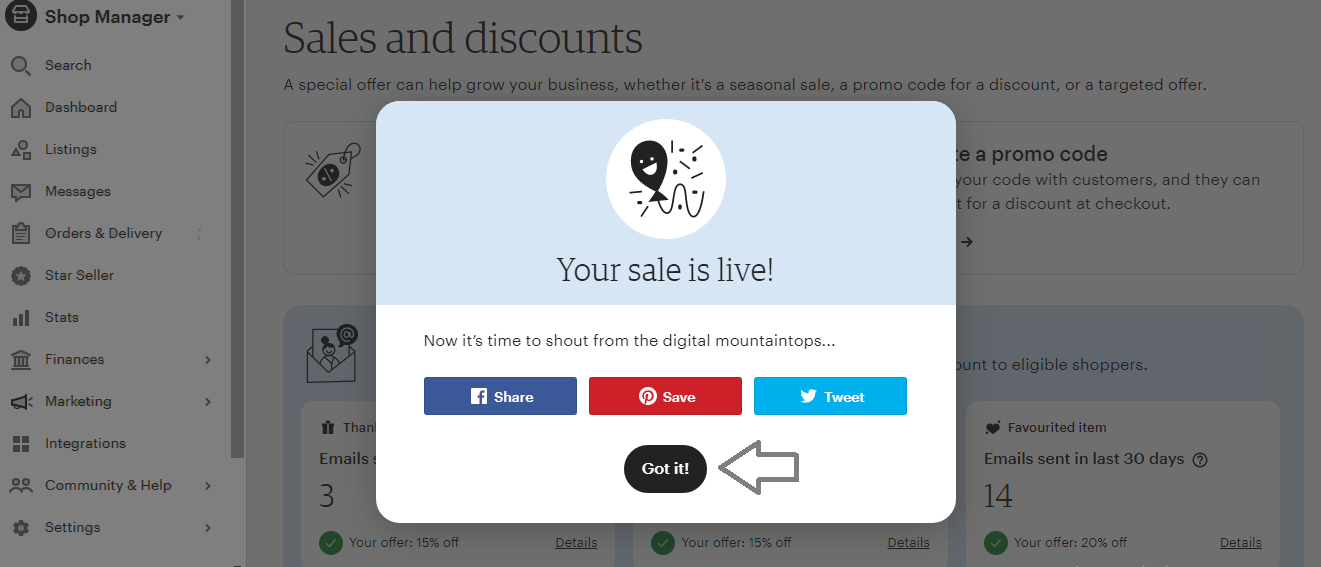
In conclusion, setting up sales or discounts on your products is a great way to attract more customers and boost your sales on Etsy. By following these simple steps, you can easily set up a sale and start promoting it to increase your sales and revenue.
Good Luck!
